Table of Contents
- What Is Document Processing?
- How Document Processing Works
- What Are the Key Benefits of Intelligent Document Processing?
- What Are the Key Technologies of Intelligent Document Processing?
- Document Processing Workflow
- What Are the Challenges of Document Processing and Automation?
- Applications of Document Processing across Industries
- Top Document Processing Solutions
- Best Practices for Document Processing
- What Is the Future of Document Processing?
What Is Document Processing?
Document processing refers to the handling of documents using technology to automatically transform them into useful, actionable information. Enterprises use document processing solutions to minimize or eliminate the need for human workers to extract, input, and process data. This effectively reduces costs and mitigates the risk of manual errors. Organizations that process large volumes of documentation—like invoices, purchase orders, and contracts—seek solutions that allow them to focus on innovation without getting bogged down by tedious paperwork.
Traditional document processing methods may involve employees manually inputting data into spreadsheets and other record systems. Mistakes can then cascade throughout the business. Correcting them is time-consuming and requires even more data entry. Not only is this an inefficient use of human resources, but it can also slow business operations to a crawl.
Modern document processing leverages technology to automate the process of taking documents from their original form—whether digital or paper-based—to a database. For example, AI-based document processing systems can understand data in nearly any format. This prevents data from getting delayed in the office.
Intelligent Document Processing (IDP) digitizes data and moves it into a system of record for easy access. This enables businesses to feed data into their operations quickly and optimize their workflows. IDP extracts and organizes data from multiple sources to improve process efficiency and accuracy. AI and machine learning (ML) algorithms find patterns in data to support predictive analytics.
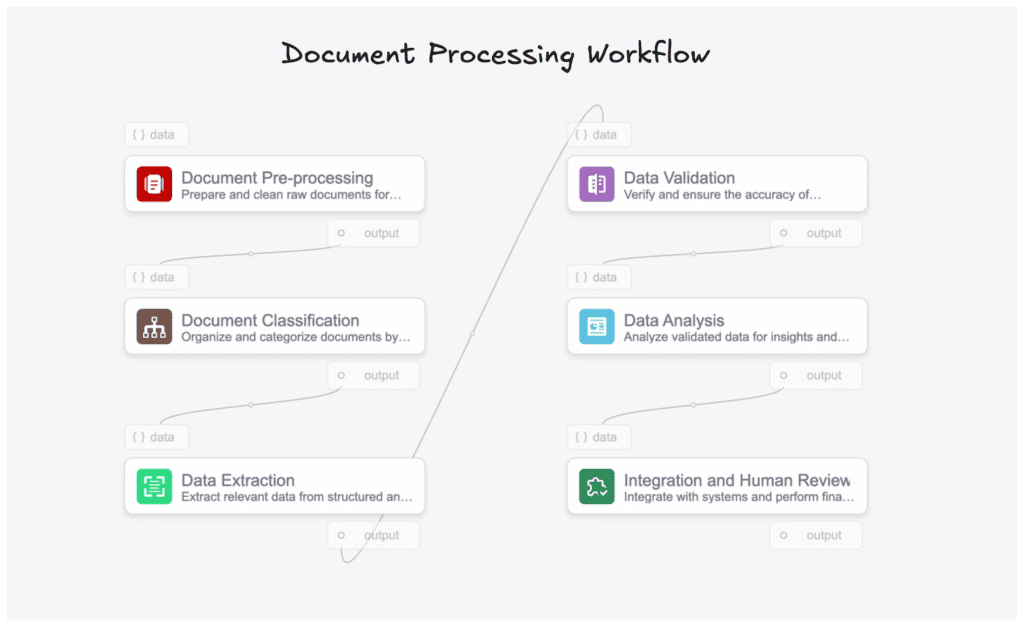
Many businesses rely heavily on physical documents, potentially overwhelming employees who need to process them. Streamlining the journey from document capture to report output automates data organization and analysis across departments. Document processing solutions digitize content management for fast, efficient, and accurate data processing.
What’s the Difference between IDP and Simple Data Capture?
Simple data capture uses Optical Character Recognition (OCR) technology to identify the structure of a document and extract relevant information. However, this approach has major limitations when processing unstructured data and requires accuracy verification.
More than 80% of business data is unstructured or semi-structured. IDP extracts, organizes, and processes unstructured data from a multitude of file types, such as PDFs, emails, scanned documents, and images, without creating templates. Its AI-based tools intelligently recognize this data and categorize it so that businesses can easily access it through their usual systems.
An IDP solution can automate an entire document-centric business process to help modernize operations, providing enterprises with multiple benefits. Let’s take a closer look.
How Document Processing Works
At its most basic level, document processing takes data from documents and transfers it into a database, then applies logic to automate workflows and route documents down the correct paths. There are several approaches to document processing, from manual data entry to AI-driven platforms. This article focuses on how intelligent document processing (IDP) works, although these methods can be applied across solutions.
IDP consists of four main steps.
1. Document Capture
Image capturing creates a digital file of a document so that it can be transferred to a system of record. High-resolution scanning using a desktop or portable scanner is the ideal method for converting paper documents. Smartphones and digital cameras also allow for document capturing but may result in imagery that’s hard to read.
Digital documents can be imported from a range of formats, including Word files, emails, and PDFs. Skilled document processing systems can also extract structured and unstructured data from these formats.
2. Pre-processing
Before extracting data from documents, IDP solutions run various pre-processing steps to ensure the highest text or data recognition accuracy:
- Image enhancement: Improves the quality of the captured image. This includes de-skewing (fixing alignment issues), de-noising (eliminating pixelation), and improving brightness and contrast.
- File conversion: Ensures all files are in one consistent format before processing.
3. Data Extraction, Classification, and Verification
Document processing systems can extract data from paper documents by transforming it into machine-readable text. Advanced solutions can also understand big-picture concepts and insights. OCR is commonly used to extract printed information, while Intelligent Character Recognition (ICR) is leveraged to convert handwriting styles into text. Optical Mark Recognition (OMR) is used to detect symbols and marks—such as checkboxes—on scanned documents.
Some solutions also use Natural Language Processing (NLP) to comprehend the contents of a document so that it can be categorized and routed appropriately. This enables business systems to find the document and its contents quickly.
Pattern matching and key-value pair extraction ensure that the information extracted is accurate and properly labeled so that it can be used by other business systems. This requires a high degree of precision and accuracy. Document processing systems support human-in-the-loop (HITL) operations by automatically sorting data that achieves a certain confidence threshold.
Documents that don’t meet the threshold can be reviewed by humans, whose actions will be used to train the algorithm moving forward. HITL operations improve the immediate quality of document processing and retrain AI/ML algorithms to improve accuracy over time.
4. Data Storage and Integration
To complete the document processing lifecycle, information that has been verified is stored electronically in a digital repository or routed to the appropriate system of record. Documents can be read and updated quickly and easily, without worrying about the compromise of data integrity or fidelity.
Many document processing tools integrate with existing applications so that data can flow smoothly throughout the entire organization. For example, data can automatically enter an organization’s enterprise resource planning (ERP) and accounting systems without employees needing to manually re-enter or migrate the information themselves. This simplifies back-office operations and ensures different business units are on the same page.
What Are the Key Benefits of Intelligent Document Processing?
1. Increased Efficiency
IDP solutions can process mountains of documents in a fraction of the time it takes employees to perform the same task. By integrating with existing tools, this information flows freely—and securely—throughout the business, increasing productivity and allowing employees to focus on high-value work instead of rote, repetitive tasks.
2. Reduced Errors
When employees are manually inputting data into record systems, there is room for error. These mistakes can cascade throughout the organization and lead to real-world problems for businesses, such as compliance issues. By eliminating or reducing the need for human data input, document processing systems can reduce costly errors—improving operational efficiency.
3. Cost Savings and Faster ROI
In addition to reducing costly mistakes, automated document processing systems free employees to attend to more productive tasks. IDP solutions increase accuracy, which reduces rework and allows downstream processes to move faster. Because these tools don’t require complex implementations, businesses can see returns quickly.
4. End-to-End Automation
IDP uses AI and other technologies to automate entire workflows involving document processing. Seamless integrations with enterprise systems allow structured data to be automatically input to minimize manual work and increase productivity. A configurable business rules engine enables touchless processing by automating decisions, document transfers, and approvals.
5. Robust Security
In today’s cloud-first world, every organization must make data security a priority. Digital files need to be securely stored and backed up. Access to data must be limited to authorized users and employees to prevent hacks and leaks. Businesses also must comply with regulations like the General Data Protection Regulation (GDPR) or Health Insurance Portability and Accountability Act (HIPAA).
Management systems provide an audit trail of every access or change to a document and ensure data stays protected. Document processing systems can help organizations attain peace of mind knowing that their data is secure and that they’re complying with any relevant industry regulations.
What Are the Key Technologies of Intelligent Document Processing?
1. Data Extraction
Based on current technical capabilities, there are five major ways to extract data from a document:
- OCR: Identifies specific symbols based on shape and outputs the resulting content as a string (e.g., IBM, Motor Company, and a weight value)
- Barcodes: Encodes data into blocks and patterns
- Tables: Uses a pattern-based algorithm to identify and parse rows and columns to extract data
- AI and Machine Learning (ML): Using hundreds of thousands of data points, ML can identify patterns in a document
- Natural Language Processing (NLP): NLP tools like ChatGPT understand and interpret a document’s text
2. Data Classification
Once a document is parsed into data that can fit into a database, an IDP solution must determine what the data means to categorize it accordingly. Common techniques include:
- Regular Expressions (RegEx): RegEx is a data extraction tool and a classification tool. It uses specific patterns to categorize strings of text in specific ways.
- Machine Learning (ML): ML can identify hundreds of thousands of data points to make predictions about what a scanned piece of information actually means.
- Natural Language Processing (NLP): Using artificial intelligence, NLP understands what types of concepts a piece of text conveys and determines its intended meaning.
3. Workflow Automation
IDP solutions automate workflows by digitizing paper processes, digitizing approval processes, and facilitating collaboration between different office departments. Integrating an IDP solution with existing document management systems streamlines business operations and eliminates manual processes.
For example, filling out forms can be accelerated by automatically inputting data into appropriate fields. Document processing tools can pull data from the scanned document into pre-established fields, allowing the information to be searched and digitized easily. This data can be sent to the appropriate person or business unit at the correct time automatically, saving time and cutting down on human error.
4. Document Management
In addition to AI-based tools, there are several components of document management that play a key role in the effectiveness of intelligent document processing systems:
- Compression: Ensures a digital file is the right size for easy transfer and storage on a network, without sacrificing the image quality of the scan.
- Encryption: Digitally safeguards the confidentiality of scanned content.
- Document Separation: Differentiates different sets of document inputs and helps the user organize them. This is important for processing multiple files at once through batch processing.
- Zonal Recognition: Using AI, machine learning (ML), and other tools, the capability to parse data from a specific field or section on a processed document
Document Processing Workflow
While each system will have its own unique setup and processes, there are some general steps that are common to successful document processing implementations:
1. Pre-Processing
Pre-processing is crucial for ensuring the quality of image-based data. By binarizing, reducing noise, and ensuring document edges and lines are correct, businesses can ensure they have both high-quality data and high-quality output.
2. Document Classification
With modern AI/ML platforms, document classification saves time and money. By using NLP, supervised and unsupervised learning, and advanced OCR, computer systems can classify document type and its contents with extreme speed and accuracy.
3. Data Extraction
With deep learning, NLP, and machine learning, computers can parse documents into meaningful and insightful data. The platform understands what text, numbers, and even images mean in context and can extract them accordingly.
4. Validation
When extracting data, having high-quality data is important. Validating extraction via fuzzy logic, RegEx, rules, and robotic process automation (RPA) combined with human-in-the-loop learning helps ensure data quality while improving the accuracy of AI.
5. Human-in-the-Loop Validation
The only way for AI to accurately validate data is to create data sets for it to train against. Having your employees perform validation on edge cases not only ensures data quality but will improve your AI models by leaps and bounds.
6. Data Storage and Integration
Once data has been validated, your platform should have the ability to store your production-ready data in an integration-ready format. This allows your production data to be automatically fed into ERP, CRM, and more—powering your business more effectively.
Consider a sales department. Sales professionals want to stay focused on revenue-driving activities and minimize time spent on repetitive tasks. Analytics and automation systems can help—if they have the data they need to be powered correctly.
Unfortunately, paper-based business processes are still ubiquitous, and many of the activities sales professionals are slowed down by revolve around processing documents.
With document processing solutions, sales reps are empowered to focus on customer engagements instead of wasting time on cumbersome tasks, leading to more productive sales calls and stronger relationships with customers.
Here’s how a document processing system could help a sales department achieve better results:
What Are the Challenges of Document Processing and Automation?
Document processing isn’t without its challenges. Let’s take a look at some of the difficulties of traditional document processing and how IDP addresses these challenges.
Traditional Document Processing Challenges
- IDP solutions are able to effectively process unstructured data to minimize error.
- Automated document processing digitizes business processes, improving efficiency.
- Integrations with existing systems ensure records are accurate and up to date.
- Digitized, encrypted document data keeps businesses safe and compliant.
- AI effectively processes lots of different document types and layouts.
Applications of Document Processing across Industries
Many organizations rely heavily on physical documents, potentially overwhelming employees. Document processing tools can be used in many types of industries to achieve a wide range of transformation use cases. By streamlining the journey from document capture to report output, the process of organizing and analyzing content from across an organization is made easier and faster across departments.
The best document processing platforms and tools leverage AI to eliminate manual, error-prone, and time-consuming parts of the document processing workflow. Let’s take a look at some of the ways many business functions have already achieved practical value from smarter document processing operations.
1. Financial Services
Document processing systems are useful for banks and financial institutions. These organizations regularly deal with checks that are sent out manually and filled out by hand. A bank teller would need to read the writing on each form and then type it into their business system. This is a monotonous, time-consuming task—and not the best use of a teller’s time.
A document processing system overcomes this issue by automatically reading the writing and entering it into the business system. Instead of spending hours on data entry, document processing systems free tellers to provide the high-quality service that’s critical to high-value banking clients.
2. Healthcare
The average hospital sees 451,274 outpatients and 99,700 emergency room visits a year. Without some type of document processing system in place, this flood of information will overwhelm administrative staff. In extreme cases, medical professionals may not even have access to critical patient information when it’s needed most. Instead of the patient receiving prompt care, they will be left languishing while the staff scrambles to collect and interpret the required charts and information. Not only does a situation like this lower the quality of care a patient receives, but it can also negatively impact the reputation of a healthcare system.
Worse yet, when patient records are transcribed incorrectly into the system it can lead to inaccurate treatments down the road. Consider a cancer patient whose weight is entered incorrectly into their record. Instead of receiving the right amount of life-saving chemotherapy drugs, they are underdosed—curbing the efficacy of the treatment plan.
Document processing systems ensure outpatient and emergency room information is entered quickly and accurately into business systems, empowering healthcare professionals to provide the highest level of patient care possible.
3. Legal Industry
Document processing systems help law firms, judge advocates, human resources departments, and other organizations that deal with contracts, case files, or other legal documentation manage and understand critical intelligence quickly.
For example, when a person or company is being sued, the law firm representing them collects any evidence or documentation that could be beneficial to their case. This includes scans and copies of written agreements, invoices, purchase orders, receipts, and more. A lawyer and their client could spend countless hours poring over documents trying to determine which ones would be relevant to the case. By manually searching through hundreds of thousands of records, there’s always the risk that a critical document gets lost in the shuffle.
Document processing systems allow attorneys and plaintiffs to search for documents that could prove pertinent to their case, allowing anyone involved to find the information they need in seconds. Once important information has been parsed and structured appropriately, it can be added to a database—where it can be used in court. Instead of losing precious time trying to locate, scan, and upload documentation manually, document processing systems automate the process—saving time and mitigating the risk of costly errors.
4. Government Agencies
City, state, and federal government agencies are saddled with piles of paperwork. Unfortunately, this means it can be next to impossible for citizens to access these services in a timely manner. For example, when a person applies for food stamps, they have to first fill out an application form. The document must be manually input into the system so that eligibility workers can determine whether the applicant is eligible for aid.
Document management systems streamline this process by clearing bottlenecks. The applicant would still fill out an application form. The difference is, if the form was handwritten, the system would read it and automatically convert the writing into text. Applicants would also have the choice of using a digital form that would allow their inputs to flow directly into the system. At this time, information could be automatically analyzed to determine eligibility and the approved amount of aid. Instead of waiting weeks or even months for a decision, the applicant could receive the prompt attention they need to thrive.
5. Education Sector
From public schools to universities, document processing solutions help education administrators teach their students, submit applications, manage communication with parents, and more. At any given time, professionals employed in education are responsible for hundreds, if not thousands, of students. That’s a lot of medical forms, report cards, permission slips, tests, scores, and other documentation that has to be meticulously accounted for.
In the pre-digital world, educational records were stuffed into file cabinets and boxes—where they could be easily misplaced or even accidentally destroyed. Document management systems ensure educational documentation is processed quickly and effectively—no more having to match an annoyed student or parent with a teacher or administrator.
6. Manufacturing
From product, to customer, to contracts, the amount of information that changes hands in the manufacturing industry is staggering. Document processing solutions streamline and digitize operations for manufacturers.
Without some kind of document management system in place, it’s next to impossible for operations to run smoothly. Instead of getting deliveries out on time and on budget, employees will waste time searching for misplaced physical documents. This has a trickle-down effect, with inventory piling up on loading docks, trucks idling, and late orders departing for their final destinations. In the end, an inefficient document management infrastructure will bleed away dollars from a manufacturer’s bottom line that could otherwise be devoted to high-priority business initiatives.
7. Human Resources
Employees may waste valuable time completing onboarding paperwork, entering hours worked, and conducting performance evaluations over and over again. This takes away from the time they could be spending recruiting, onboarding, and supporting top talent. After all, companies that provide a high-quality onboarding experience improve new hire retention and productivity by more than 82%.
Document processing platforms improve the onboarding experience by streamlining paperwork processes. Instead of repeating mundane paperwork tasks, employees can focus on creating a human experience for new hires. Spending less time on repetitive tasks will help new employees get up to speed quickly—improving overall productivity.

Top Document Processing Solutions
The top document processing solutions vary greatly in terms of functionality. Organizations looking to implement an IDP solution will need to compare options and decide on the best fit for them. Before buying, request a free trial or a test drive to see how it performs with your data and infrastructure. When evaluating IDP solutions, consider:
- Functionality and ease of use
- Integration with the rest of the technology stack
- Security and scalability
- Customer support
Here are some of the most popular and prominent document processing tools.
1. OpenAI Vision API
Best for versatile document processing with vision capabilities. OpenAI’s vision models, such as gpt-4o-mini and gpt-4o, excel in processing various document types.These models can output JSON objects for images, making them suitable for general-purpose document processing, though they don’t provide detailed x & y coordinates.
OpenAI also allows fine-tuning of the vision model, enhancing its document processing capabilities, albeit at a potentially higher cost compared to solutions like Amazon Textract or Google Vision AI.
Key features:
- Processes structured, semi-structured, and unstructured documents
- Outputs JSON objects for image analysis
- Fine-tuning available for tailored document processing
- Versatile across different document types
2. Amazon Textract
Best for pre-trained models in government, finance, healthcare, and more. Amazon Textract is excellent in industries such as government, finance, healthcare, and more. However, it’s not best with handwritten data unless it’s printed perfectly. Pricing is custom, and the G2 rating is 4.4/5.
3. Microsoft Azure Form Recognizer
Best for pre-trained models with custom ML models for AI-driven text/key-value pair extraction. Microsoft Azure Form Recognizer is fast to set up and integrates well with other Microsoft products, maintaining consistency. Pricing is flexible, and the G2 rating is 4.3/5.
4. Google Document AI
Best for pre-trained models with advanced search. Google Document AI provides functionality directly from Google with pre-trained models. Google is enhancing this product regularly, and it integrates with other Google features. Pricing is variable, and the G2 rating is 4.2/5.
5. Rossum
Best for end-to-end document automation. Rossum is an AI tool for document automation, offering a comprehensive solution. It integrates effectively and makes its API accessible. Pricing details are not specified, and the G2 rating is 4.3/5.
6. Automation Anywhere
Best for pairing with RPA. Automation Anywhere pairs well with its RPA counterpart and is moving towards cognitive automation. It supports multiple languages, and the G2 rating is 4.3/5.
7. Docsumo
Best for structured and unstructured data. Docsumo offers high levels of accuracy with pre-trained and custom ML models for capturing any document type. It integrates well, offering both in-tool and out-tool capabilities.
8. Nanonets
Best for custom models. Nanonets allows training your own models with your data. It supports parsing invoices, receipts, and emails, among other features. It’s versatile, scalable, and has various model types. Pricing ranges from $499 to custom, and the G2 rating is 4.3/5.
9. Kofax
Best for enterprises. Kofax offers cognitive document automation solutions. Pricing is enterprise-level and the G2 rating is 4.0/5.
10. ABBYY FlexiCapture
ABBYY FlexiCapture provides cognitive document automation solutions for enterprises, known for scalable, high-volume document processing with advanced data extraction capabilities.
Best Practices for Document Processing
Enterprise companies have unique needs and priorities that require comprehensive document management systems. That said, organizations across industries must implement best practices to ensure digitized content is processed accurately.
1. Categorize Documents
Each functional department of a business has specific document processing needs—though this approach can be segmented even further. For example, in the manufacturing industry, invoices could go to the finance department and bills of material to supply chain or logistics.
If the platform has a rule-based document processing system, each type of document will require a specific rule. NLP, OCR, and AI tools will need to be properly trained on each document. In some instances, this will happen automatically. In others, users will need to input an appropriate training model themselves. Learning models can be reinforced by subject matter experts inside an organization to help the AI become more intelligent over time.
2. Plan for Integration
There’s no denying that transitioning a team or operation from a manual process to an automated one comes with a unique set of growing pains.
Employees around the world have found ways to work more efficiently, regardless if those workarounds are effective or not. When given a new tool or the opportunity to automate a part of their workflow, people may hesitate to adopt it, even if it’s beneficial both to themselves and to their team in the long run.
If organizations plan to invest an appropriate amount of time, effort, and resources into automating their workforce, they need to work with employees to ensure document processing solutions integrate with their existing tools and workflows. On top of that, organizations need to explain the why and how of document automation—not just the what—to democratize AI and help employees understand how automation benefits them and the entire business. Workers should also be assured that machines are taking repetitive tasks, not jobs. It’s important to address any concerns employees have and explain how artificial intelligence will augment their role—not eliminate it.
3. Train AI Models
With any upstream change to people’s workflows, there will be pushback. But by getting buy-in from the people doing the actual work on the ground, they’ll have a stake in the automation, and it’ll become part of their day-to-day operations faster.
Similarly, it’s important that businesses don’t automate processes for automation’s sake. Start by targeting time-consuming tasks that are taking employees away from your revenue-driving activities. From there, determine how automating these tasks will make processes more efficient and effective. If there’s no added value in automation, keep the tasks as-is.
4. Security
Whether they’re trade secrets or proprietary data, every company has information it wouldn’t want to fall into the wrong hands. Document processing platforms are extremely secure and eliminate a lot of the human error that can lead to security breaches. That said, there are some best practices every organization should follow to keep digital assets safe.
5. Compliance
The emergence of the European GDPR is a major development with regard to data compliance, security and privacy, and new regulations will follow across other countries.
The biggest challenge regarding these regulations for businesses is their infancy, which results in a lack of clarity as to what exactly they entail and what they cover, even among regulators. But there’s one universal truth when it comes to data compliance: Good business processes enabled by good data management technology are a key component.
6. Track Key Metrics
KPIs help corporations manage and control their operations, but tracking them in a meaningful way is a challenge.
Think about all the KPIs your business takes into consideration each and every day—and then multiply that by the amount of data, or amount of customers, or amount of clients you have—and that is a major struggle for people. How you effectively manage and control that today is pretty difficult if you’re not thinking of solutions to address that problem.
Managing KPIs is an emerging issue that’s at the forefront of a lot of corporations’ minds. It’s not something document processing platforms aim to directly solve, but it is something that corporations have identified is a challenge, and they’re looking for ways to address the problem.
What Is the Future of Document Processing?
The document processing market is evolving quickly, with many major tech players developing next-gen solutions. Organizations looking to automate document-centric business processes have multiple solutions to choose from, depending on their budgets and specific needs.
However, licensing an Intelligent Document Processing (IDP) solution is likely not enough on its own to spur digital transformation. There are millions of possible document types around the world, from tax forms to historical records to bank statements. Many of these documents have different formats in different regions. This makes it difficult for even the most advanced artificial intelligence solutions to completely automate this task on their own.
While IDP solutions generally come packaged with hundreds of ready-made models, many businesses will find that their most specific needs are not available out of the box. In these cases, upgrading models with your own company data can improve accuracy over time.
Future Trends
Document processing solutions already have major impacts on organizations across industries—from finance to education to healthcare. Going forward, several trends will continue to make these tools even more valuable:
- The integration of generative AI will increase automation opportunities and capabilities by partnering large language models (LLMs) with current solutions
- Solutions will become more specialized for different business use cases and specific industries
- With the rise of AI, ML, and NLP, document processing systems will require less and less human intervention
- As cloud computing grows, document processing services will be available to more businesses
- Larger enterprise companies will continue to see the benefits of document management systems, spurring the development of less expensive solutions that also meet the needs of smaller organizations and businesses
With these technologies in place, enterprises can focus on innovation without getting bogged down by tedious paperwork. IDP increases process efficiency and accuracy by handling previously unmanageable unstructured data so it’s easily accessible by business systems and employees.
Document processing systems that feature near-infrared technology will continue to become faster and more accurate. These systems will be able to manage more data and parse it into systems of record in a fraction of the time, enabling businesses to learn key insights from billions of data points. Furthermore, as deep learning and other artificial intelligence technologies become smarter, organizations across industries will be able to automate more aspects of their document processing systems—freeing employees to focus on revenue-driving business activities.
By processing documents with AI, document processing increases employee satisfaction and frees them to focus on productive tasks—leading to improved outcomes. Document processing is the key to digital transformation. Without an effective tool in place, organizations won’t have the insight they need to make informed business decisions and streamline operations.