The Best Accounts Payable Tools to Use at Your Company

Effective financial management is crucial for the success of any business. Among the various components of financial management, Accounts Payable (AP) plays a vital role in maintaining healthy cash flow, building strong supplier relationships, and ensuring accurate financial reporting. This comprehensive guide provides an in-depth look at accounts payable, including its definitions, processes, management strategies, financing options, and a detailed review of top accounts payable software tools to streamline AP functions.
Below, I cover the best accounts payable software, from simple tools for startups and freelancers to more complex platforms that help finance teams optimize their AP processes.
What Is Accounts Payable?
Accounts payable (AP) is the money a business owes to its suppliers at any given time. It’s the tally of all the bills a business has not yet paid, and it’s one part of a company’s financial management process.
All businesses need money to function—so accounts payable isn’t the only side of financial management that business owners need to be aware of. On the flip side, accounts receivable is the money that your company is collecting from customers for the sale of goods and services.
If you’re not doing a good job of managing your accounts payable process, it’s going to be hard for your company to keep track of what you owe and make payments on time—which can be extremely detrimental to your business’s success.
One example: paying attention to your AP process is crucial to understanding potential cash flow problems and avoiding them.
In short: The audit trail created through the accounts payable process is essential for maximizing profit and maintaining good relationships with your vendors, suppliers, and creditors.
Is Accounts Payable a Liability?
Yes. In accounting, liabilities are amounts a company might owe to other people or businesses. Since accounts payable represents the amount of money businesses owe their vendors for goods and services, it’s listed on businesses’ balance sheets as current liabilities (i.e., short-term liabilities), which need to be paid off within 12 months.
The Accounts Payable Process
How does the accounts payable process work?
Whether you’re a small business or a large enterprise, the accounts payable process typically follows the same basic workflow:
- First, you receive an invoice from a vendor.
- Then, your accounts payable team will verify the invoice, make sure the invoice approval matches the items received (this process is called 2- or 3-way matching), and record the expense in the general ledger.
- Next, they make sure the invoice is approved to be paid and schedule the payment to be made before its due date.
- Finally, once the invoice is paid, they log that the payment was made in the general ledger to keep track of all expenses.
As you can imagine, this process can get a bit hairy as you start to work with more vendors and it becomes more difficult to keep track of every step of the accounts payable process. That’s where the accounts payable software options below come in: they help you streamline the process from start to finish.
What Are the Best Tools for Accounts Payable?
All companies have accounts payable needs, but the complexity of the needs varies. Startups and freelancers have significantly different needs than larger companies, for example, but without a doubt, every business has to keep track of what it owes vendors.
This list covers the best accounts payable software to help companies at various stages of growth, and it includes some accounts payable automation software. (Read more about the benefits of accounts payable automation.)
How Do We Select the Best AP Automation Software?
The options on this list of the best AP software tools were selected based on a mix of my own experience using them and user reviews on trustworthy sites across the internet.
I focus on accounts payable software offerings that help your finance team keep processes as clear and streamlined as possible. These tools help automate the matching process, so you can cut down on the amount of manual work required in AP. Plus, they’ll make it easy to keep track of AP in your general ledger, whether with built-in features or a pre-built integration with your accounting app.
I’m careful to select tools that have the features you need to manage the complete AP process, but I also cover top accounting software that small businesses use to manage every aspect of their finances. Be sure to check out that list if you’re just getting started.
The Best Accounts Payable Software at a Glance
| Software | Best for |
|---|---|
| NetSuite | An all-in-one accounting and accounts payable solution |
| Sage Intacct | Midsize businesses looking for accounts payable automation |
| QuickBooks Online | Small businesses managing accounts payable |
| FreshBooks | Small businesses handling AP and AR in the same platform |
| BILL | Small businesses and accounting firms |
| Xero | Accounting and automation in the same platform |
| Airbase | Companies that want to unify spend management |
| Stampli | Invoice management and AP automation |
| Tipalti | Global AP automation |
| Settle | Startups |
| DOKKA | Document management |
| Melio | Small businesses looking for an easy way to pay bills |
| Centime | Cash flow management |
| Lightyear | End-to-end purchasing and AP processing |
| Bonsai | Freelancers |
What Are the Best Apps for Accounts Payable?
NetSuite

NetSuite pros:
- Plenty of features and functionality to support larger businesses
NetSuite cons:
- Expensive and requires a lot of work to implement
NetSuite is a collection of cloud-based apps, including products for enterprise resource planning, inventory management, and customer relationship management. It also includes an accounts payable system for processing, approving, and paying invoices. Among other things, that means it will automatically match purchase orders and vendor invoices.
NetSuite also includes more advanced tools than many other options on this list, such as dynamic discounting and tools for working with a payment automation provider. This is a great all-in-one option for midsize and growing businesses with a rapidly expanding accounts payable process.
NetSuite pricing: NetSuite pricing is customized based on the add-ons and modules you select for your business. You have to reach out to sales to get a quote.
Sage Intacct
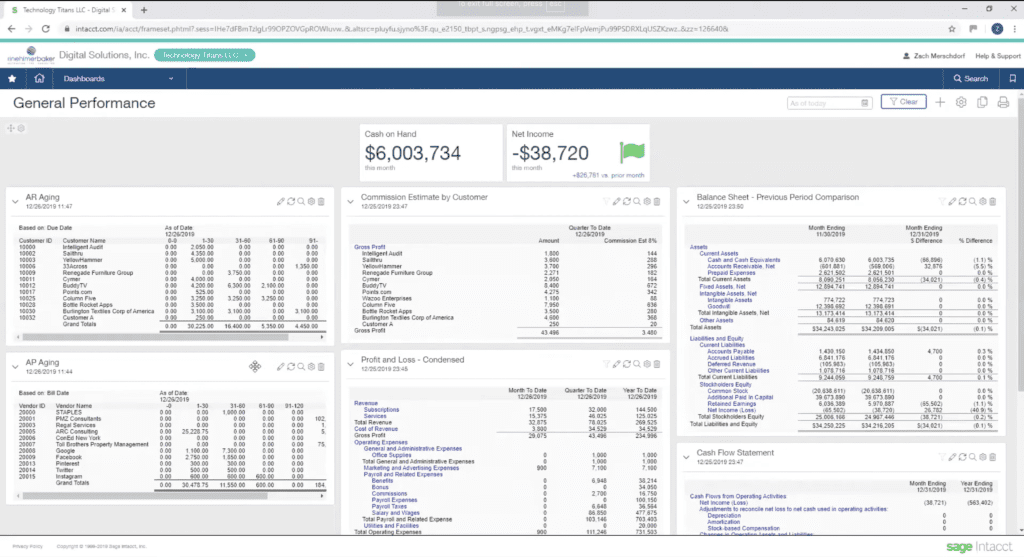
Sage Intacct pros:
- Plenty of financial automation tools to speed up your processes
Sage Intacct cons:
- Also expensive and complex to implement
Sage Intacct is a cloud-based ERP accounting system that offers a comprehensive suite of accounting and bookkeeping functionality for companies. Its accounts payable solution integrates into the platform, providing tools for approvals, custom workflows, and checklists to streamline the payment process.
Sage Intacct also offers purchasing and order management as separate modules, which can be integrated into the broader accounting and ERP tool. Those modules allow you to automate the purchase approval process and get real-time insight into your entire procure-to-pay process.
Sage Intacct pricing: Sage Intacct pricing is customized based on your business needs. You have to reach out to sales to get a quote.
QuickBooks Online

QuickBooks pros:
- Trustworthy, reliable accounting platform with lots of history
QuickBooks cons:
- AP features aren’t as robust as some other alternatives
QuickBooks Online is a cloud-based accounting app for small businesses. It’s one of the most popular tools of its kind and offers always-on access to your finances from any device with an internet connection, as well as a suite of automated features that simplify payroll, banking, invoicing, and accounts payable.
Plus, since QuickBooks is such a popular accounting app, lots of other accounts payable apps offer integration with QuickBooks to help automate the accounts payable process even more. One to check out: Stampli, which is an accounts payable platform that pulls your invoice information directly from QuickBooks to help you more effectively manage approvals and purchase order matching.
QuickBooks pricing: Essentials starts at $50/month and includes bill management. Plus ($80/month) and Advanced ($180/month) plans also include accounts payable functionality.
FreshBooks

FreshBooks pros:
- Ideal for smaller businesses looking for an affordable way to handle AP and AR in the same platform
FreshBooks cons:
- Doesn’t scale well with growing businesses
FreshBooks is a cloud-based accounting app that offers a full suite of accounting features, including time tracking, invoicing, and collaboration with contractors. FreshBooks will automate your AP process by automatically creating a recurring invoice and automatically collecting payments.
FreshBooks integrates with over 130 apps and business tools, and like QuickBooks, it also integrates with Stampli to help you more effectively manage the accounts payable process from start to finish.
FreshBooks pricing: FreshBooks Plus starts at $25/month and includes recurring invoice creation and automatic payment collection. FreshBooks Premium ($50/month) also includes accounts payable functionality.
BILL
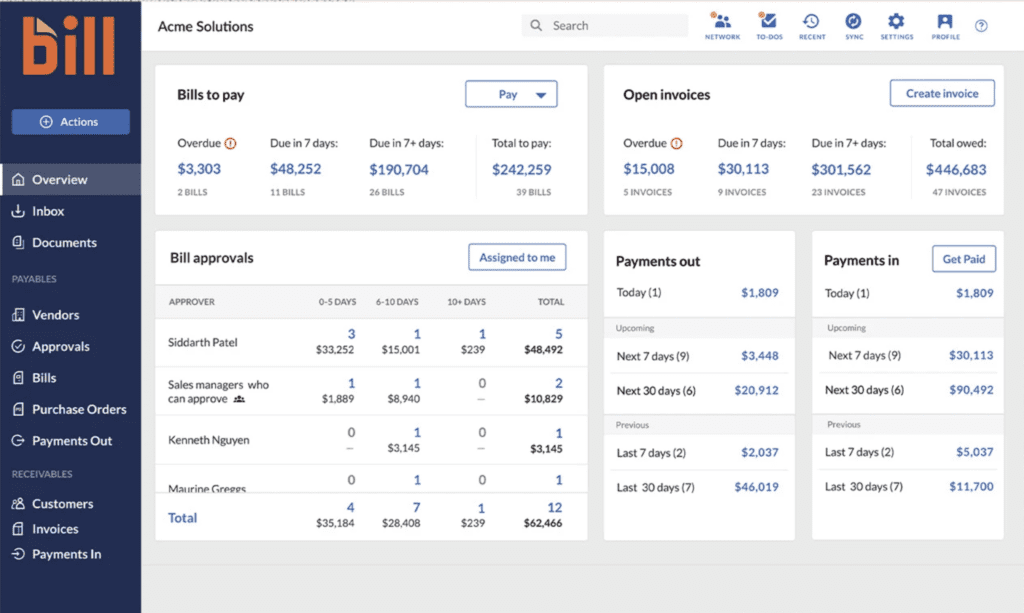
BILL pros:
- Popular, affordable AP tool
BILL cons:
- Some users report poor customer service from the company
BILL is a popular AP solution that helps you manage the entire accounts payable process online. You can get started by uploading invoices with the drag-and-drop feature or by syncing your email inbox, and BILL will automatically enter the data to save you time (and reduce human error). From there, you can assign approvers and create custom approval workflows to streamline the entire process.
You can then review, approve, and make payments directly from the app, and BILL connects with QuickBooks, Xero, NetSuite, Sage Intacct, and other accounting tools, so all of your data is automatically synced between apps. Additionally, BILL helps you manage accounts receivable through a separate tool, and it’ll sync directly with accounts payable to make sure that all of your business’s finances stay up to date across platforms.
BILL pricing: Essentials plan starts at $39/user/month.
Xero
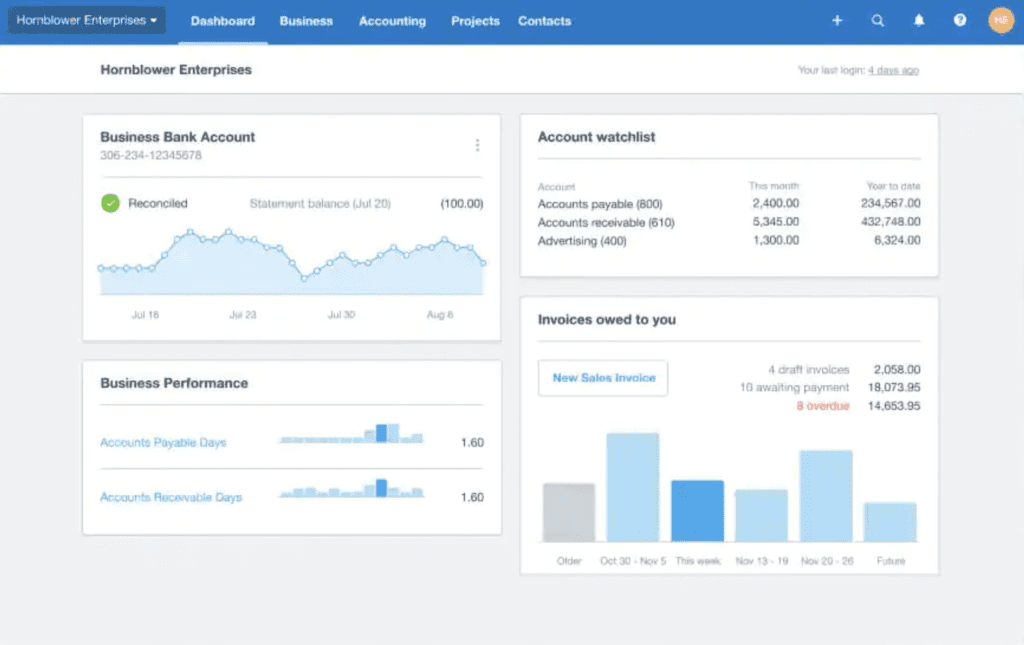
Xero pros:
- Affordable accounting solution with AP automation integrations
Xero cons:
- Accounting basics can take time to learn and feel comfortable with
Xero is a popular small business accounting tool and QuickBooks competitor that makes accounting a lot more pleasant than the name implies. Xero is extremely customizable, allowing users to view all of their most important information in one dashboard, and it integrates with over 1,000 apps, including an accounts payable solution called Lightyear that allows users to automate their accounts payable process.
Xero has a moderately steep learning curve, so I wouldn’t recommend it if you’re new to accounting. But what you get in return are a robust suite of reports and a powerful system that will help you streamline essential bookkeeping and accounting tasks, including AP management.
Xero pricing: Xero’s Growing plan is $37/month and sends unlimited invoices and quotes, enters unlimited bills, and reconciles unlimited bank transactions. Xero’s Established plan is $70/month and also supports multi-currency and includes project management.
Airbase
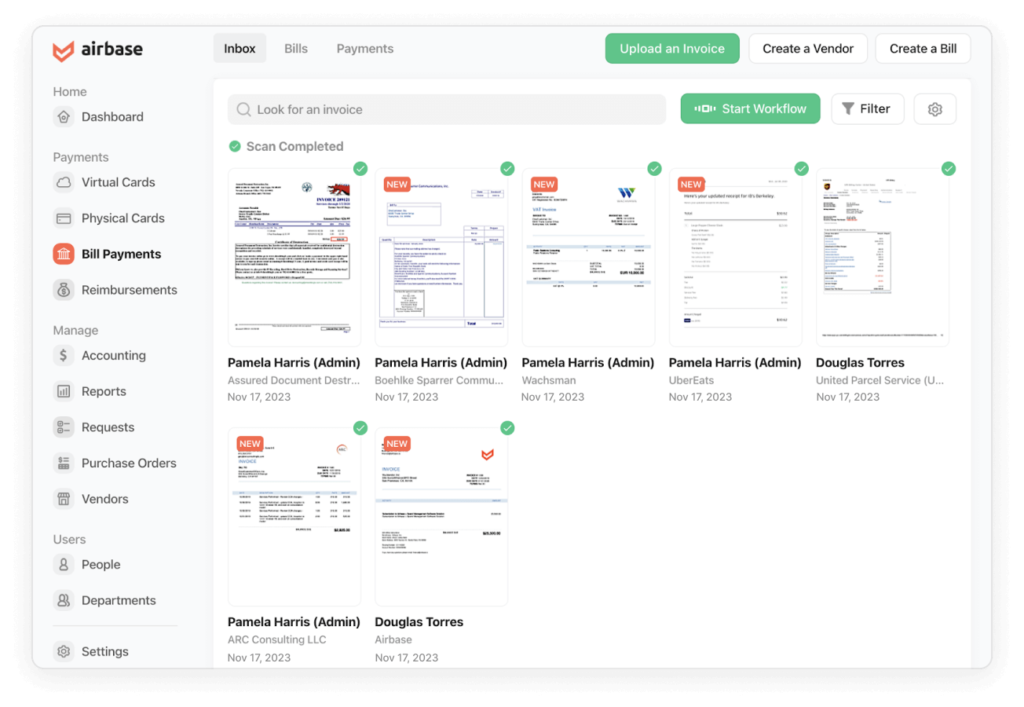
Airbase pros:
- Combines an AP platform with spend management tools
Airbase cons:
- More expensive and robust than smaller businesses may need
Airbase is a spend management platform that combines corporate cards, expense management, and accounts payable into one platform. Its electronic payment options increase control over a company’s spend while reducing the time employees spend on expense reports. Airbase offers pre-approval workflows, virtual cards with spend limits, and automatic reconciliation to your general ledger.
Airbase pricing: Designed for mid-market and enterprises. Reach out to sales for pricing information.
Stampli

Stampli pros:
- Affordable, easy-to-use AP tool
Stampli cons:
- Not a complete accounting solution
Stampli is an AP automation platform that brings your entire accounts payable process into one place to help streamline communication and coordination between all parties involved in the accounts payable process.
How does that work?
Each invoice has its own dashboard, where AP can communicate with the correct team members and get the proper approvals directly. All invoice activity is monitored and tracked within the app, so there’s always a clear audit trail of exactly who’s done what and when, which helps make managing accounts payable a simpler and more streamlined process.
Stampli integrates with a handful of popular accounting apps, including QuickBooks, Sage Intacct, and NetSuite, so all of your data is automatically synced between platforms, and you can start managing the accounts payable process more efficiently in a matter of minutes.
Stampli pricing: Stampli pricing isn’t publicly available. Contact sales to learn more.
Tipalti
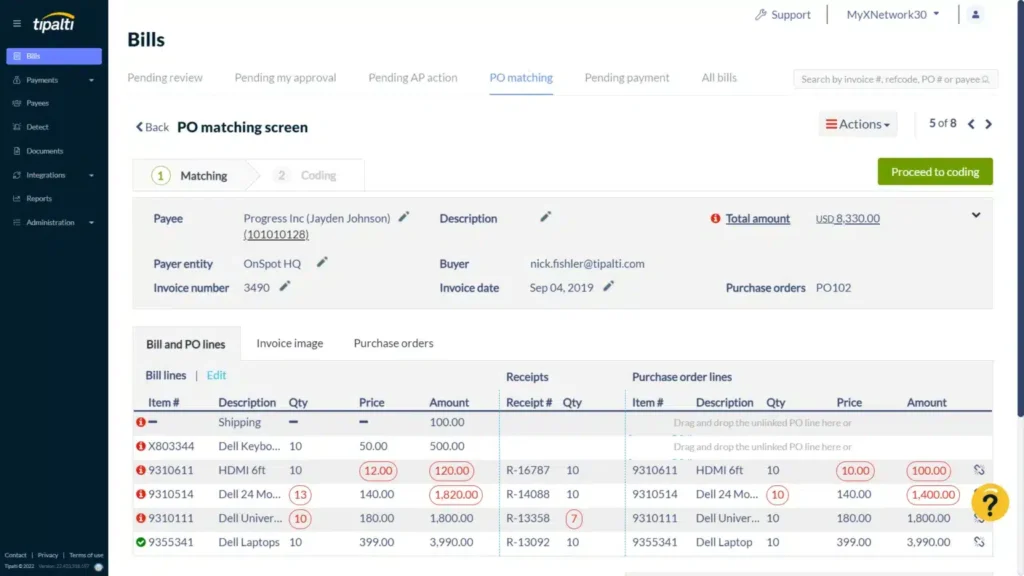
Tipalti pros:
- Robust global AP capabilities
Tipalti cons:
- Not appropriate for smaller businesses
Tipalti is an end-to-end global payables automation software solution that focuses on making mass payments to global partners and vendors. It does this by processing payables in local currencies, at the speed of the payee’s choice, via their preferred payment method, and through an easy-to-navigate online portal.
You can also use Tipalti to collect W-9 and W-8 tax information from your vendors. Tipalti automates the entire return process by filling in all the necessary forms, auditing them to ensure they’re accurate, and even generating an end-of-the-year 1099 form for all your partners. Tipalti uses an enterprise-grade supplier management portal to automate your accounts payable process.
Tipalti pricing: Pricing is customized based on your needs. Contact Tipalti for a quote.
Settle

Settle pros:
- AP platform plus financing
Settle cons:
- Financing options aren’t ideal for all businesses
Settle is designed specifically for startups and fast-growing businesses by offering both an AP platform and a way to finance working capital. You can automate your AP system with Settle’s bill pay: you upload your bills, and Settle will digitize the hard copies and allow you to schedule and pay all your bills (including international ones) from a single intuitive dashboard.
If you’re also interested in financing, Settle will pay your vendors on your behalf, and then you’ll pay Settle back on a schedule. They charge a fee that ranges based on the amount and the terms.
Settle pricing: Bill pay is free for the first month and $99/month after that. Financing fees range based on the amount and terms.
DOKKA

DOKKA pros:
- Easy to use and affordable
DOKKA cons:
- Limited features compared to other options on the list
DOKKA offers cloud-based accounts payable automation software with a focus on document management and collaboration. It seamlessly integrates with your accounting software, providing a single platform for storing source documents and automating your bills and invoices.
With DOKKA, you can upload documents via multiple channels (including scanner, email, mobile, shared folder, or web clipper), and it will automatically extract and input the relevant information into your accounting software. You can then finalize and approve payments in batches, and sync with QuickBooks, Xero, Sage, Microsoft Dynamics, and A3.
DOKKA pricing: Plans start at $199/month.
Melio
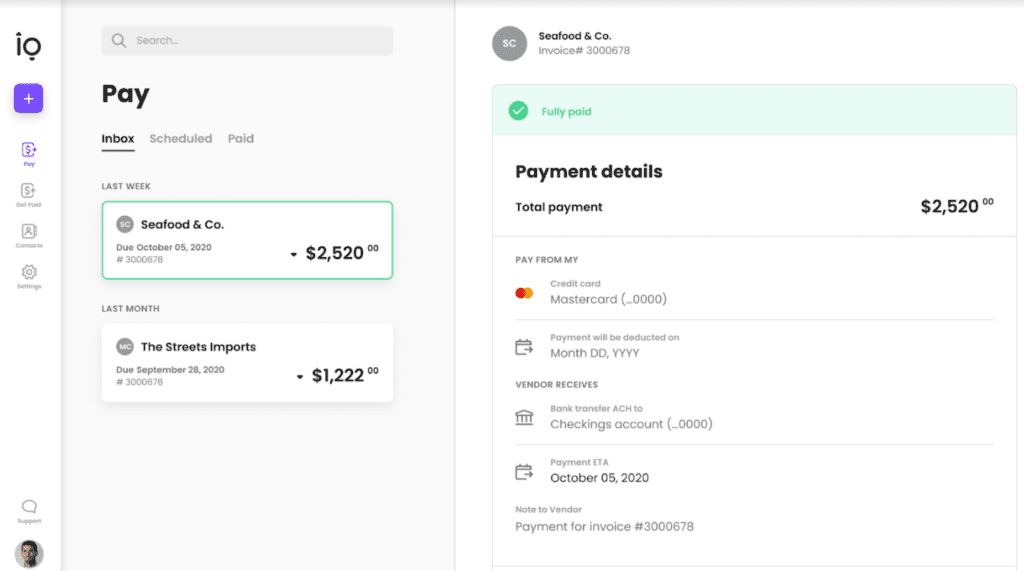
Melio pros:
- Simple, easy-to-use AP solution
Melio cons:
- Very basic features
Melio is an easy-to-use accounts payable solution for small businesses. It’s fee-free to pay vendors via ACH transfer and to receive payments, and it charges a 2.9% fee on credit card payments. With Melio, you can also pay vendors via credit card, even if they don’t accept cards. Melio will charge your credit card and then cut a check to the vendor on your behalf, so that you can still take advantage of your card’s benefits, like float and points.
Melio pricing: Fee-free for ACH transfers and receiving payments. 2.9% fee for credit card payments.
Centime

Centime pros:
- Combines AP automation with cash flow features
Centime cons:
- Pricing isn’t publicly available
Centime is a cash flow management platform with modules for accounts payable, accounts receivable, cash flow control, and lines of credit. Centime’s AP module helps you automatically sync bills from QuickBooks or NetSuite, so you can schedule and manage payments from a single intuitive dashboard.
You can also create teams and assign dual approval responsibilities, so you can streamline the approval process while preventing fraud. For vendors who require check payment, Centime will print and mail the check for you.
Centime pricing: Pricing is customized based on your needs. Contact Centime for a quote.
Lightyear

Lightyear pros:
- Affordable, easy-to-use AP solution
Lightyear cons:
- Very basic features
Lightyear is an accounts payable solution that offers automated data entry, approval forwarding, and easy exporting to popular accounting platforms like Xero and QuickBooks. Lightyear’s software extracts line-item data from your digital invoices and will keep a digital copy of both the original invoice and the extracted data. The software also includes a digital audit trail, so you can keep track of any changes to your documents.
Lightyear pricing: Pricing is based on the number of documents you process. Contact Lightyear for a quote.
Bonsai

Bonsai pros:
- Easy to use, affordable, and lots of features for freelancers
Bonsai cons:
- Not a complete AP solution
Bonsai is an all-in-one business management tool for freelancers with accounting features for accounts payable and accounts receivable. With Bonsai, you can draft recurring invoices to send out to your clients on a routine basis, and you can schedule auto-reminders to clients so you get paid faster. You can also use Bonsai to accept payments via credit card, PayPal, and Bitcoin.
It integrates with a handful of other popular apps and tools (like Zapier, Google Calendar, and Slack), so you can automatically start a timer whenever you enter a new calendar event, connect your accounts payable and receivable information to your communication history with a client, and more.
Bonsai pricing: Bonsai Plus is $32/month and includes recurring invoices. Bonsai Premium is $52/month and also includes accounts payable features.
What Is Accounts Payable?
Accounts payable (AP) refers to money owed by a company to its suppliers. It’s the running tally of all outstanding payments a company has yet to pay. In short, accounts payable is the opposite of accounts receivable, which refers to money owed to a company by customers (so accounts payable are essentially the company’s bills—which need to be paid on time to avoid default).
Accounts payable is a critical part of a business’s overall accounting system, as it impacts cash flow, credit rating, and relationships with suppliers and creditors. Effectively managing accounts payable is crucial for a company to maintain good financial health and operations.
Types of Accounts Payable
Accounts payable can be broken down into four main categories:
- Trade Payables: These are short-term obligations to suppliers for goods or services that are part of the company’s regular business operations.
- Accrued Expenses: Expenses that have been incurred but not yet paid.
- Deferred Payment Contracts: Agreements to pay for goods or services at a later date.
- Bills Payable: Written promises to pay a certain amount of money at a future date (e.g., promissory notes).
Accounts Payable Meaning in Accounting
Accounts payable is a liability account in accounting. Liabilities are obligations that a company has to pay in the future. Since accounts payable represents obligations to pay bills or invoices from suppliers, it’s classified under current liabilities on the balance sheet.
Liabilities are one of the three main elements of a balance sheet, alongside assets and equity. While assets are resources owned by the company that have economic value, liabilities are obligations that will result in an outflow of resources.
Where Is Accounts Payable on Financial Statements?
On the balance sheet, accounts payable is listed under current liabilities. It represents amounts due to vendors or suppliers for goods and services received but not yet paid for at the date of the balance sheet.
Additionally, the increase or decrease in total accounts payable from the previous period appears on the cash flow statement under the “operating cash flow” section.
Is Accounts Payable a Revenue or Expense?
Accounts payable is neither a revenue nor an expense. It’s a liability. It represents amounts the company owes to suppliers and creditors for purchases made on credit. However, once a payment is made on an account payable, the business will record it as an expense in its income statement.
How Do You Report Accounts Payable?
Accounts payable is recorded when an invoice is processed, and payments to vendors are completed at a later date. In the accounts payable department, the total amount of bills and invoices received and recorded but not yet paid is shown as the accounts payable balance.
Payments that are not included in accounts payable come from payroll, which is handled separately. They’re recorded as expenses.
As discussed previously, accounts payable is tracked as a current liability in a company’s balance sheet.
What Is the Accounts Payable Process?
The accounts payable process is the procedure by which companies and organizations track and pay bills or invoices in an accurate and timely manner. This workflow typically involves procuring goods and services, receiving and reviewing invoices, and accepting and making payments.
Best practices for accounts payable include centralizing the invoice receipt and management process, automating the three-way matching process, and making payments on or before the due date to avoid late fees and keep vendor relationships positive.
What Are Accounts Payable and Receivable?
Accounts payable refers to amounts a company owes to suppliers for goods and services purchased on credit, while accounts receivable refers to amounts owed to the company by customers for goods and services provided on credit. In other words:
- Accounts Payable: Money a company owes its suppliers.
- Accounts Receivable: Money owed to a company by its customers.
What’s the Difference Between Accounts Payable and Notes Payable?
Accounts payable and notes payable are both liability accounts, but there are key differences:
- Accounts Payable: Typically involve short-term obligations to suppliers for goods and services purchased on credit. These are informal agreements and do not usually involve interest payments.
- Notes Payable: Involve formal written agreements (or promissory notes) to repay borrowed money. These can be short-term or long-term and often include interest payments.
Notes payable is considered a more formal obligation, while accounts payable is generally a less formal liability.
What Is Payables Financing?
Payables financing, also known as accounts payable financing or reverse factoring, is a financial arrangement that allows companies to extend their payment terms to suppliers while providing the suppliers with the option to receive early payments. This is done through a third-party financier.
In a typical payables financing arrangement, the company (buyer) enters into an agreement with a financier. When the company receives an invoice from a supplier, they approve it, and the supplier can choose to get paid early by the financier for a small fee. The company then pays the financier at the end of the agreed-upon payment terms.
Payables financing differs from standard loans in that the creditworthiness of the company is more important than that of the supplier, and the invoices themselves serve as collateral.
Accounts Payable Glossary
- Accounts Payable (AP): Money owed by a company to its suppliers, recorded as a liability on the balance sheet.
- Accounts Receivable (AR): Money owed to a company by its customers.
- Accrued Expenses: Expenses that have been incurred but not yet paid.
- Assets: Resources owned by a company that have economic value.
- Balance Sheet: A financial statement that reports a company’s assets, liabilities, and shareholder equity.
- Cash Flow: The net amount of cash being transferred into and out of a business.
- Current Liabilities: Liabilities that are due within one year.
- ERP (Enterprise Resource Planning): Business process management software that allows an organization to use a system of integrated applications to manage the business.
- Invoice: A document that itemizes and records a transaction between a buyer and a seller.
- Liabilities: A company’s financial debts or obligations that arise during the course of its business operations.
- OCR (Optical Character Recognition): The electronic conversion of images of typed, handwritten, or printed text into machine-encoded text.
- Payables Financing: A financial arrangement allowing companies to extend payment terms to suppliers while providing the option for suppliers to receive early payments via a third-party financier.
- Purchase Order: A commercial document issued by a buyer to a seller, indicating the products, quantities, and agreed prices for products or services.
- Working Capital: The difference between a company’s current assets and current liabilities, an indicator of the company’s short-term financial health.
- Three-Way Matching: The process of comparing a purchase order, a receipt note, and a supplier invoice to ensure they all match, thus verifying the accuracy before payment is processed.
Conclusion
Managing accounts payable is crucial for maintaining smooth business operations. By having an efficient AP process in place and leveraging the right automation tools, businesses can ensure timely payments, maintain positive vendor relationships, and optimize cash flow. Explore the various software options listed above to find the best fit for your company’s needs and take control of your accounts payable process.